Potions requires that you install our private app on your Shopify store.
You will find below the steps allowing you to create your personalized app :
- In your Shopify admin interface, access to Applications.
- Click on “Develop apps for your store”
- Click on “Create an app” et rentrez “Potions” en nom de l’application
- Click on “Configure admin API scopes”
- Select the following scopes :
- read_inventory
- read_orders
- read_product_listings
- read_products
- read_locales
- read_translations
- read_markets
- write_products (tri produit uniquement)
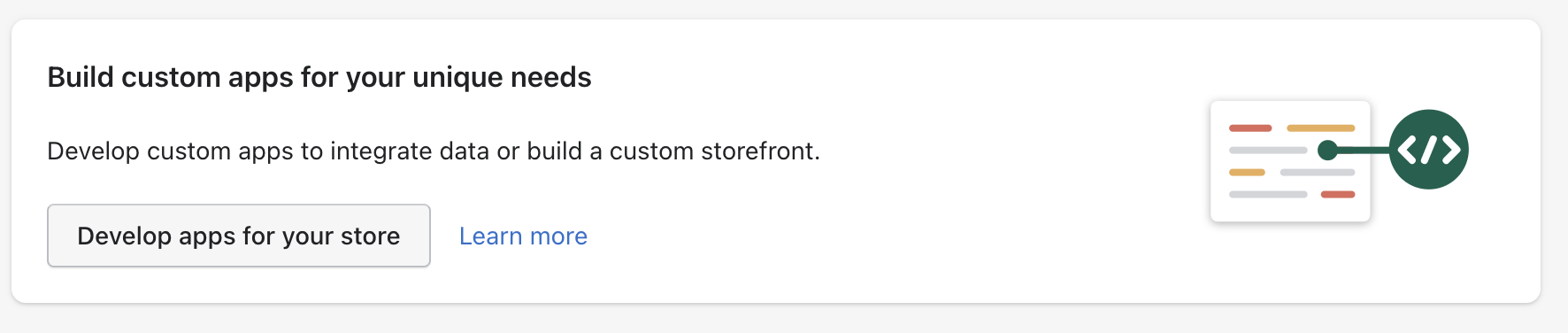
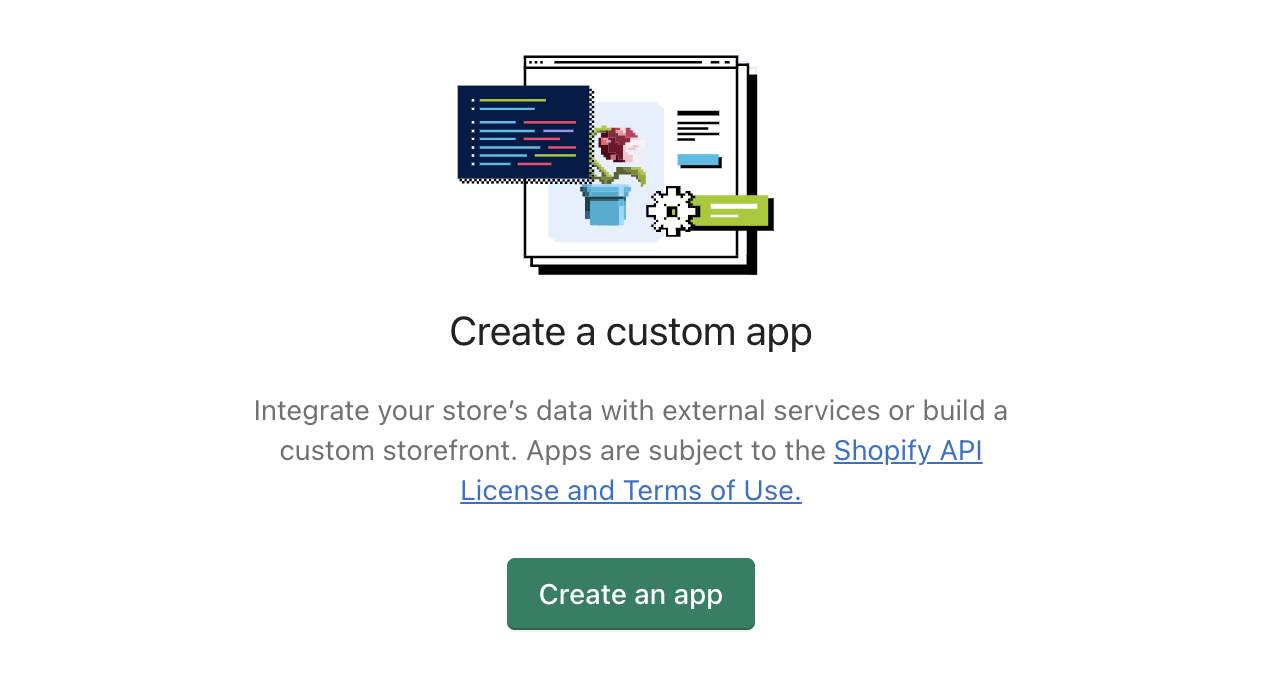
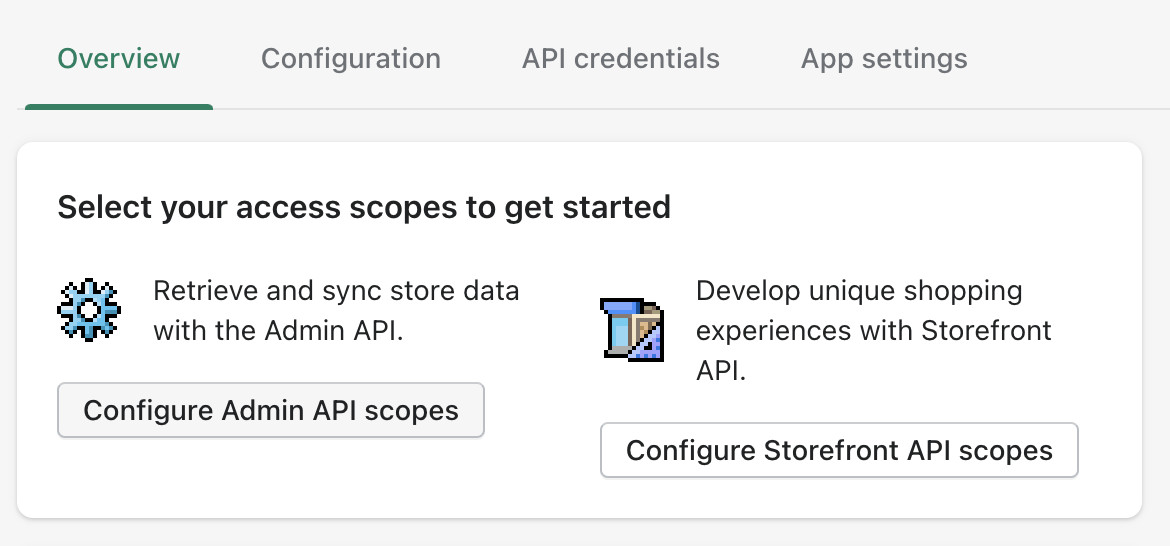
- Click on “Save”
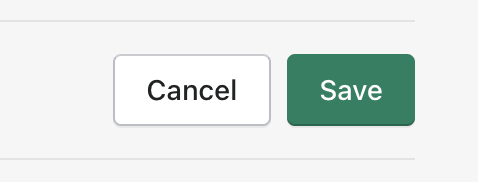
- Click on “Install app”
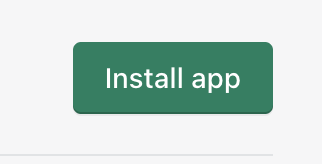
- Send to Potions (or write directly in your shared workspace)
- Shopify Hostname,
- Admin API access token,
- API secret
- API secret key
