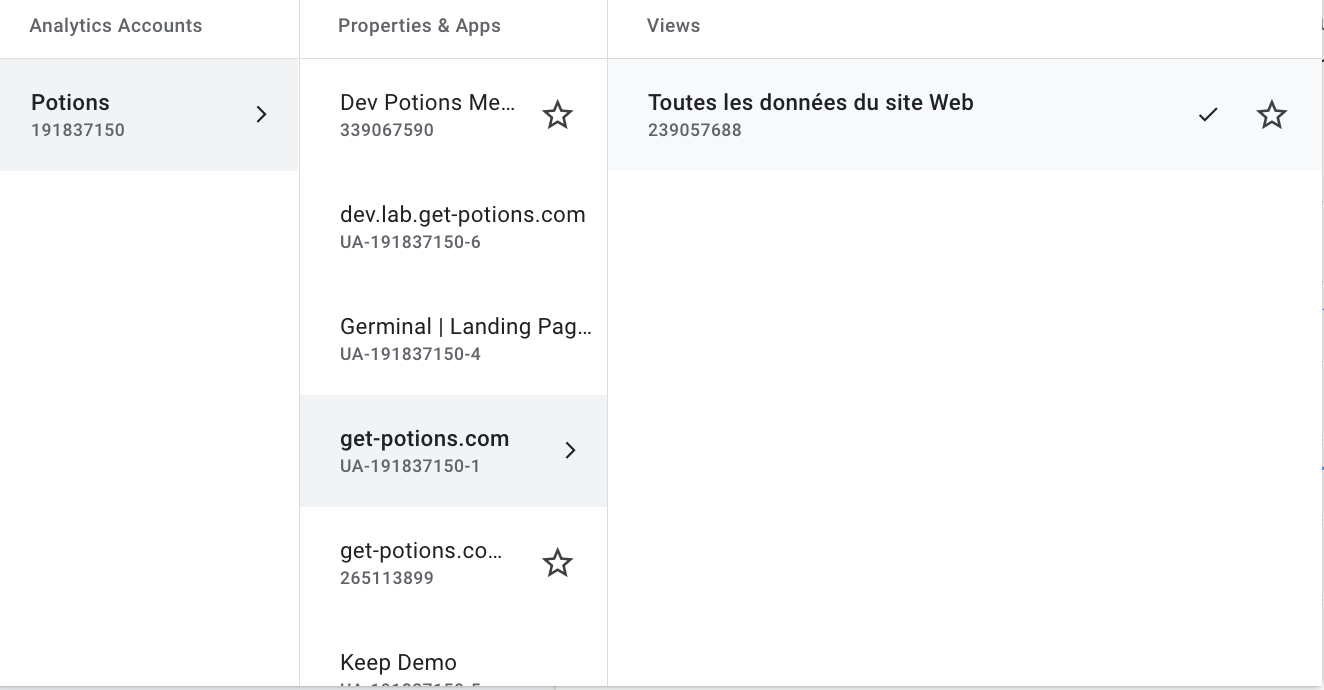Category: Analytics
In order to optimize and track the impact of our solutions on your website, we need:
- Edit access to your GA4 account, or read access to your Google Analytics UA account (valid only until July 2023), and
- Access with modification rights (but not publication) to your GTM tag manager, in order to create the necessary tags for tracking your experiences via GA4.
For this, we need you to add the following user to your GA4 and GTM accounts:
GA4
Add the email provided by Potions as an editor to the property you are currently using
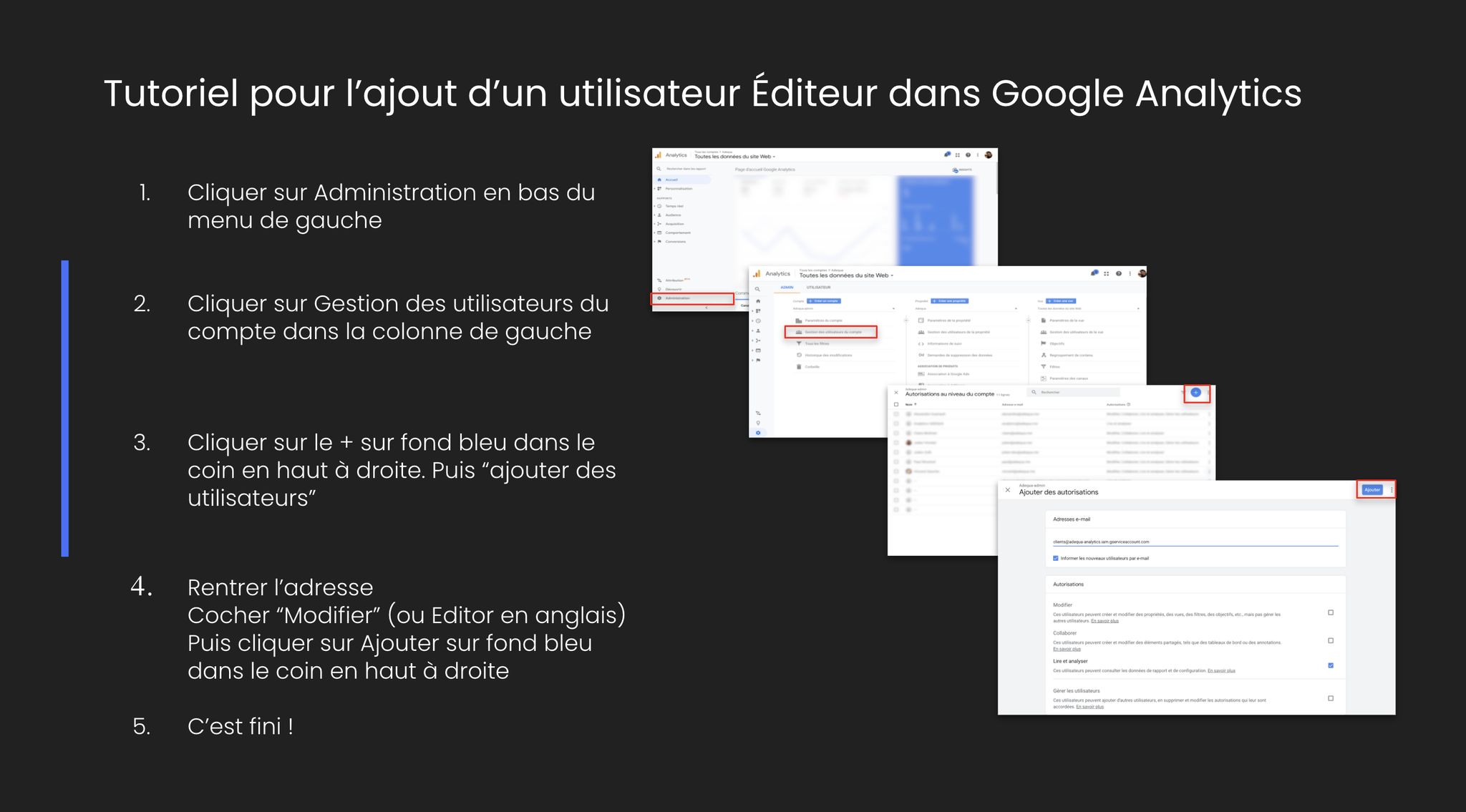
Then send the ID of the account and the most relevant view to Potions
To do this,
- Click on your view selector at the top left
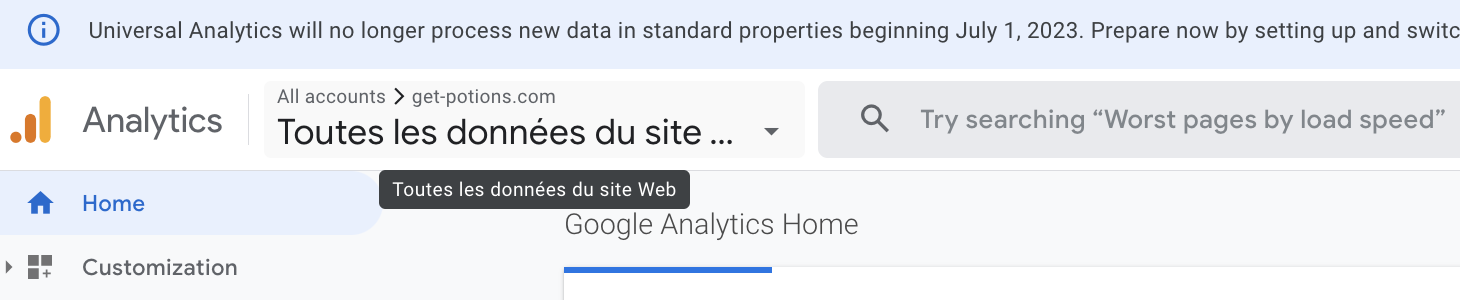
- Copy the numbers under each of the grayed-out lines.
In the example above,
Account: 191837150
Property: 265113899
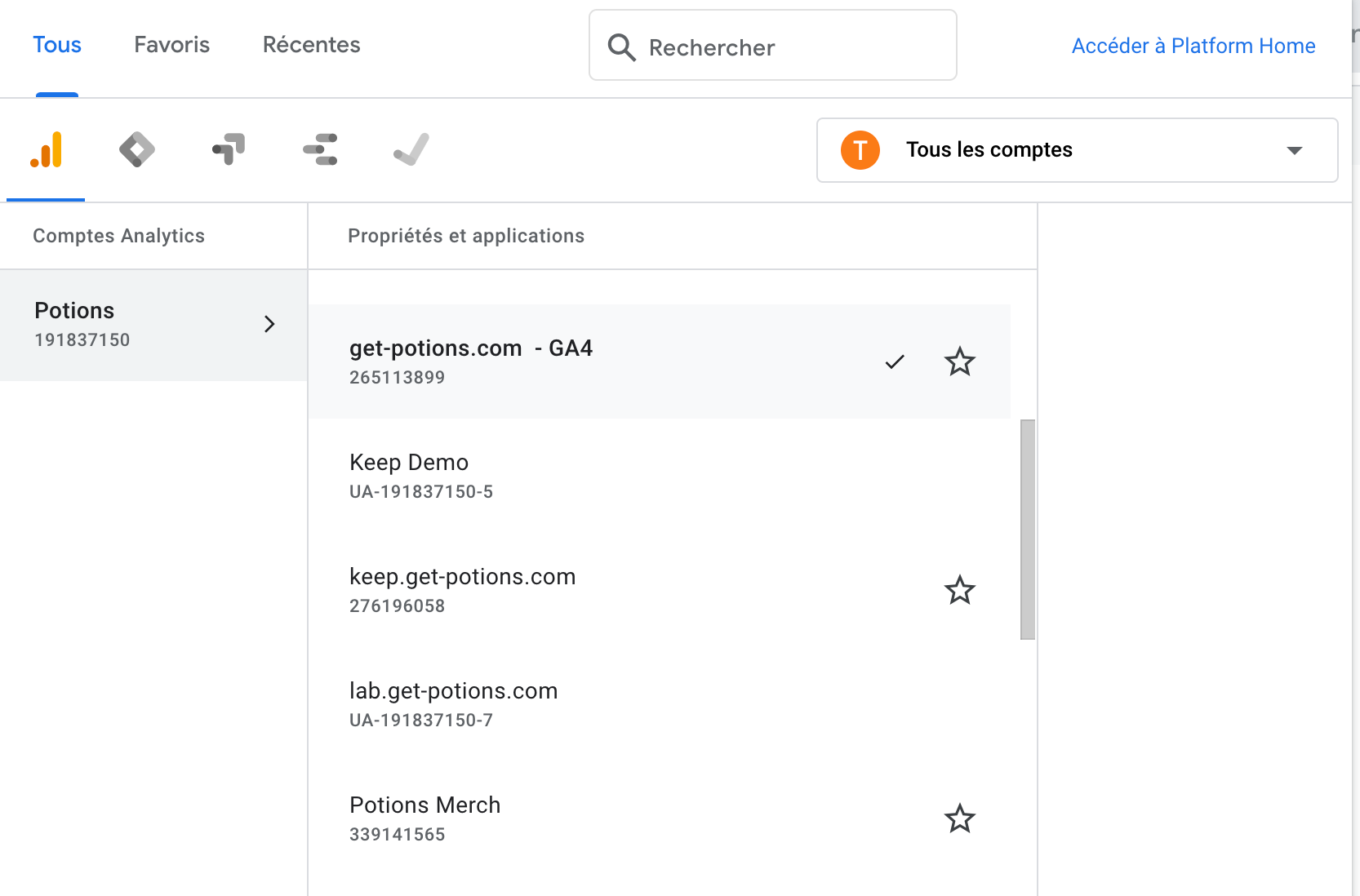
GTM
UA (Universal Analytics) - (until July 2023)
Add the email provided by Potions as a reader to the property you are currently using
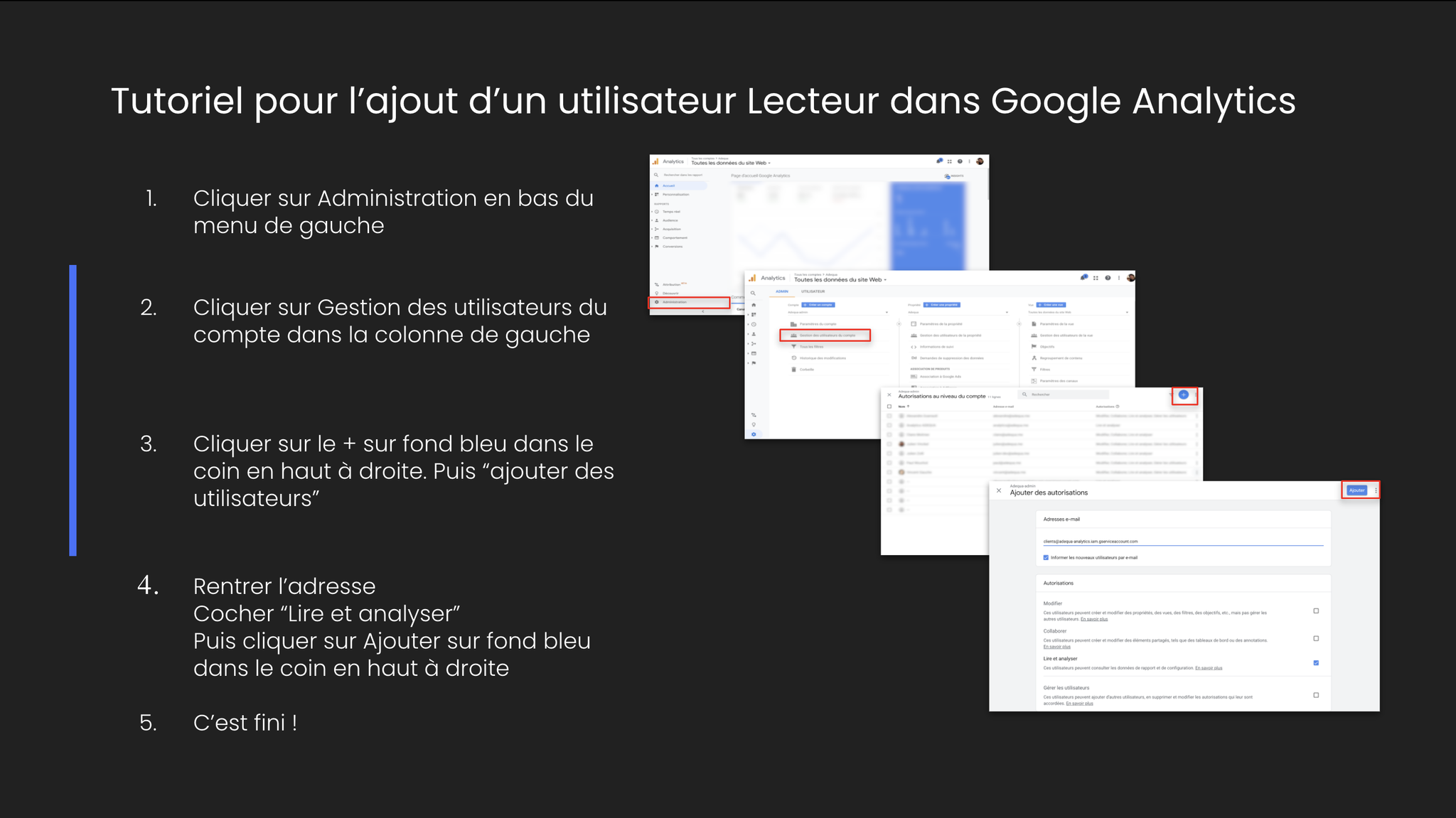
Then send the ID of the account, property, and the most relevant view to Potions
To do this,
- Click on your view selector at the top left
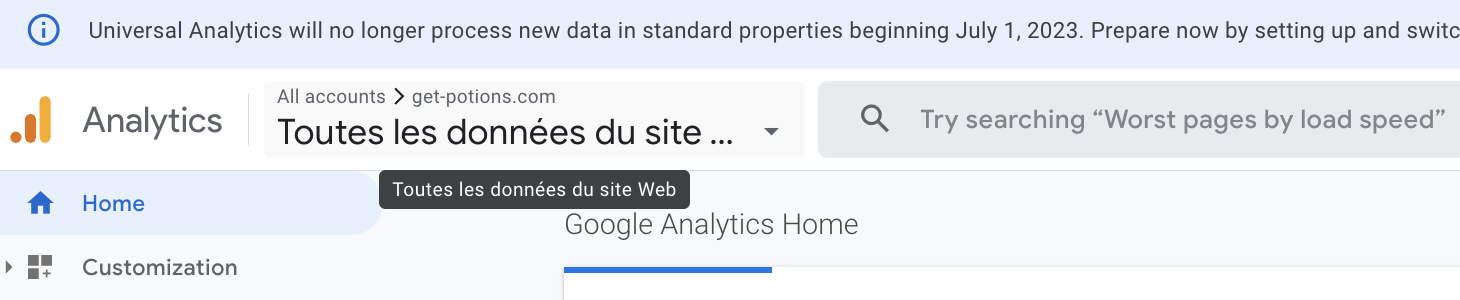
- Copy the numbers under each of the grayed-out lines.
In the example above,
Account: 191837150
Property: UA-191837150-1
View: 239057688